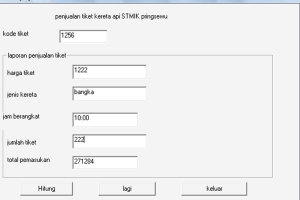Private Sub CMDBATAL_Click()
TXTINPUT.SetFocus
TXTINPUT.Text = “”
TXTNIK.Text = “”
End Sub
Private Sub CMDEXIT_Click()
Unload Me
End Sub
Private Sub CMDLAGI_Click()
TXTINPUT.SetFocus
TXTGOLONGAN.Text = “”
TXTJABATAN.Text = “”
TXTTUNJANGAN.Text = “”
TXTGAPOK.Text = “”
TXTTOGA.Text = “”
TXTNIK.Text = “”
TXTTERBILANG.Text = “”
TXTBAGIAN.Text = “”
TXTTAHUN.Text = “”
TXTKODE.Text = “”
TXTSTATUS.Text = “”
End Sub
Private Sub CMDPROSES_Click()
Dim NIK As String
NIK = Left(TXTNIK.Text, 1)
If NIK = “A” Then
TXTGOLONGAN = “A”
TXTJABATAN = “MANAJER”
TXTTUNJANGAN = “625000”
TXTGAPOK = “2500000”
ElseIf NIK = “B” Then
TXTGOLONGAN = “B”
TXTJABATAN = “KA STAF”
TXTTUNJANGAN = “375000”
TXTGAPOK = “1500000”
ElseIf NIK = “C” Then
TXTGOLONGAN = “C”
TXTJABATAN = “STAF”
TXTTUNJANGAN = “250000”
TXTGAPOK = “1000000”
End If
TXTTOGA = Val(TXTGAPOK.Text) + Val(TXTTUNJANGAN.Text)
NIK = Mid(TXTNIK.Text, 2, 4)
TXTTAHUN.Text = NIK
NIK = Mid(TXTNIK.Text, 6, 3)
If NIK = “EDP” Then
TXTBAGIAN = “IT UNIT”
ElseIf NIK = “SDM” Then
TXTBAGIAN = “GENERAL AFFAIR”
ElseIf NIK = “ADM” Then
TXTBAGIAN = “ADMINISTRASI”
End If
NIK = Right(TXTNIK.Text, 1)
If NIK = “S” Then
TXTKODE = “S”
TXTSTATUS = “SINGLE”
ElseIf NIK = “M” Then
TXTKODE = “M”
TXTSTATUS = “MENIKAH”
ElseIf NIK = “D” Then
TXTKODE = “D”
TXTSTATUS = “DUDA”
ElseIf NIK = “J” Then
TXTKODE = “J”
TXTSTATUS = “JANDA”
End If
End Sub
Private Sub TXTTOGA_Change()
TXTTERBILANG.Text = terbilang(Val(TXTTOGA.Text))
End Sub
Private Function KeKata(Nomor)
TrjKata = Array(“”, “satu”, “dua”, “tiga”, “empat”, “lima”, “enam”, “tujuh”, “delapan”, “sembilan”)
KeKata = TrjKata(Nomor)
End Function
Public Function terbilang(Nilai_Angka, Optional Style = 4, Optional Satuan = “”)
Angka = Fix(Abs(Nilai_Angka))
des1 = Mid(Abs(Nilai_Angka), Len(Angka) + 2, 1)
des2 = Mid(Abs(Nilai_Angka), Len(Angka) + 3, 1)
If des2 = “” Then
If des1 = “” Or des1 = “0” Then
Koma = “”
Else
Koma = “koma” & KeKata(des1)
End If
ElseIf des2 = “0” Then
If des1 = “0” Then
Koma = “”
ElseIf des1 = “1” Then
Koma = “koma sepuluh”
Else
Koma = “koma” & KeKata(des1) & “puluh”
End If
Else
If des1 = “0” Then
Koma = “koma nol” & KeKata(des2)
ElseIf des1 = “1” Then
If des2 = “1” Then
Koma = “koma sebelas”
Else
Koma = “koma” & KeKata(des2) & “belas”
End If
Else
Koma = “koma” & KeKata(des1) & “puluh” & KeKata(des2)
End If
End If
No1 = Left(Right(Angka, 1), 1)
No2 = Left(Right(Angka, 2), 1)
No3 = Left(Right(Angka, 3), 1)
No4 = Left(Right(Angka, 4), 1)
No5 = Left(Right(Angka, 5), 1)
No6 = Left(Right(Angka, 6), 1)
No7 = Left(Right(Angka, 7), 1)
No8 = Left(Right(Angka, 8), 1)
No9 = Left(Right(Angka, 9), 1)
No10 = Left(Right(Angka, 10), 1)
No11 = Left(Right(Angka, 11), 1)
No12 = Left(Right(Angka, 12), 1)
No13 = Left(Right(Angka, 13), 1)
No14 = Left(Right(Angka, 14), 1)
No15 = Left(Right(Angka, 15), 1)
If Len(Angka) >= 1 Then
If Len(Angka) = 1 And No1 = 1 Then
Nomor1 = “satu”
ElseIf Len(Angka) = 1 And No1 = 0 Then
Nomor1 = “Nol”
ElseIf No2 = “1” Then
If No1 = “1” Then
Nomor1 = “sebelas”
ElseIf No1 = “0” Then
Nomor1 = “sepuluh”
Else
Nomor1 = KeKata(No1) & “belas”
End If
Else
Nomor1 = KeKata(No1)
End If
Else
Nomor1 = “”
End If
If Len(Angka) >= 2 Then
If No2 = 1 Or No2 = “0” Then
Nomor2 = “”
Else
Nomor2 = KeKata(No2) & “puluh ”
End If
Else
Nomor2 = “”
End If
If Len(Angka) >= 3 Then
If No3 = “1” Then
Nomor3 = “seratus”
ElseIf No3 = “0” Then
Nomor3 = “”
Else
Nomor3 = KeKata(No3) & “ratus”
End If
Else
Nomor3 = “”
End If
If Len(Angka) >= 4 Then
If No6 = “0” And No5 = “0” And No4 = “0” Then
Nomor4 = “”
ElseIf (No4 = “1” And Len(Angka) = 4) Or (No6 = “0” And No5 = “0” And No4 = “1”) Then
Nomor4 = “seribu ”
ElseIf No5 = “1” Then
If No4 = “1” Then
Nomor4 = “sebelas ribu”
ElseIf No4 = “0” Then
Nomor4 = “sepuluh ribu”
Else
Nomor4 = KeKata(No4) & “belas ribu”
End If
Else
Nomor4 = KeKata(No4) & “ribu”
End If
Else
Nomor4 = “”
End If
If Len(Angka) >= 5 Then
If No5 = “1” Or No5 = “0” Then
Nomor5 = “”
Else
Nomor5 = KeKata(No5) & “puluh”
End If
Else
Nomor5 = “”
End If
If Len(Angka) >= 6 Then
If No6 = “1” Then
Nomor6 = “seratus ”
ElseIf No6 = “0” Then
Nomor6 = “”
Else
Nomor6 = KeKata(No6) & “ratus”
End If
Else
Nomor6 = “”
End If
If Len(Angka) >= 7 Then
If No9 = “0” And No8 = “0” And No7 = “0” Then
Nomor7 = “”
ElseIf No7 = “1” And Len(Angka) = 7 Then
Nomor7 = “satujuta”
ElseIf No8 = “1” Then
If No7 = “1” Then
Nomor7 = “sebelas juta”
ElseIf No7 = “0” Then
Nomor7 = “sepuluh juta”
Else
Nomor7 = KeKata(No7) & “belas juta”
End If
Else
Nomor7 = KeKata(No7) & “juta”
End If
Else
Nomor7 = “”
End If
If Len(Angka) >= 8 Then
If No8 = “1” Or No8 = “0” Then
Nomor8 = “”
Else
Nomor8 = KeKata(No8) & “puluh”
End If
Else
Nomor8 = “”
End If
If Len(Angka) >= 9 Then
If No9 = “1” Then
Nomor9 = “seratus”
ElseIf No9 = “0” Then
Nomor9 = “”
Else
Nomor9 = KeKata(No9) & “ratus”
End If
Else
Nomor9 = “”
End If
If Len(Angka) >= 10 Then
If No12 = “0” And No11 = “0” And No10 = “0” Then
Nomor10 = “”
ElseIf No10 = “1” And Len(Angka) = 10 Then
Nomor10 = “satu milyar”
ElseIf No11 = “1” Then
If No10 = “1” Then
Nomor10 = “sebelas milyar”
ElseIf No10 = “0” Then
Nomor10 = “sepuluh milyar”
Else
Nomor10 = KeKata(No10) & “belas milyar”
End If
Else
Nomor10 = KeKata(No10) & “milyar”
End If
Else
Nomor10 = “”
End If
If Len(Angka) >= 11 Then
If No11 = “1” Or No11 = “0” Then
Nomor11 = “”
Else
Nomor11 = KeKata(No11) & “puluh”
End If
Else
Nomor11 = “”
End If
If Len(Angka) >= 12 Then
If No12 = “1” Then
Nomor12 = “seratus”
ElseIf No12 = “0” Then
Nomor12 = “”
Else
Nomor12 = KeKata(No12) & “ratus”
End If
Else
Nomor12 = “”
End If
If Len(Angka) >= 13 Then
If No15 = “0” And No14 = “0” And No13 = “0” Then
Nomor13 = “”
ElseIf No13 = “1” And Len(Angka) = 13 Then
Nomor13 = “satu triliun”
ElseIf No14 = “1” Then
If No13 = “1” Then
Nomor13 = “sebelas triliun”
ElseIf No13 = “0” Then
Nomor13 = “sepuluh triliun”
Else
Nomor13 = KeKata(No13) & “belas triliun”
End If
Else
Nomor13 = KeKata(No13) & “triliun”
End If
Else
Nomor13 = “”
End If
If Len(Angka) >= 14 Then
If No14 = “1” Or No14 = “0” Then
Nomor14 = “”
Else
Nomor14 = KeKata(No14) & “puluh”
End If
Else
Nomor14 = “”
End If
If Len(Angka) >= 15 Then
If No15 = “1” Then
Nomor15 = “seratus”
ElseIf No15 = “0” Then
Nomor15 = “”
Else
Nomor15 = KeKata(No15) & “ratus”
End If
Else
Nomor15 = “”
End If
If Len(Angka) >= 15 Then
bilang = “Digit Angka Terlalu Banyak”
Else
If IsNull(Nilai_Angka) Then
bilang = “”
ElseIf Nilai_Angka <= 0 Then
bilang = “minus” & Trim(Nomor15 & Nomor14 & Nomor13 & Nomor12 & Nomor11 & Nomor10 & Nomor9 & Nomor8 & Nomor7 _
& Nomor6 & Nomor5 & Nomor4 & Nomor3 & Nomor2 & Nomor1 & Koma & “” & Satuan)
Else
bilang = Trim(Nomor15 & Nomor14 & Nomor13 & Nomor12 & Nomor11 & Nomor10 & Nomor9 & Nomor8 & Nomor7 _
& Nomor6 & Nomor5 & Nomor4 & Nomor3 & Nomor2 & Nomor1 & Koma & “” & Satuan)
End If
End If
If Style = 4 Then
terbilang = StrConv(Left(bilang, 1), 1) & StrConv(Mid(bilang, 2, 1000), 2)
Else
terbilang = StrConv(bilang, Style)
End If
terbilang = Replace(terbilang, ” “, ” “, 1, 1000, vbTextCompare)
End Function